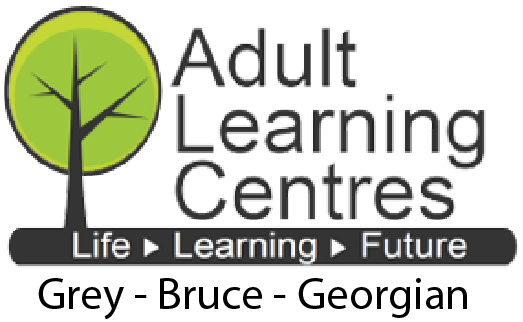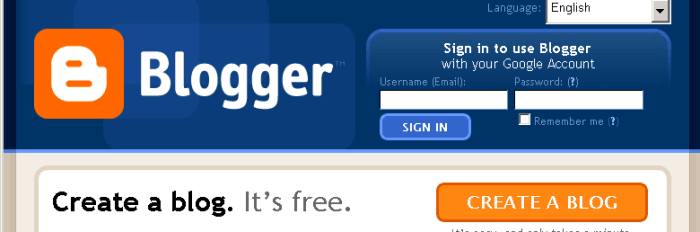
A blog, also known as web log, is a website consisting of dated entries (also called posts) with the most recent entry appearing first, like an online journal.
Blogs typically include comments, images and links and are often centered on a central topic. Most blogs look just like a website and sometimes it can be very hard to tell the difference.
Today, blogs have become more than online diaries and blogging is now a verb. Blogs are used in learning settings all over the world and can be used by instructors to share assignments and resources with students.
Blogs can also be useful for students working in small groups to write and post summaries or to have students do their writing assignments in the form of blog posts.
There are many different applications used to create blogs. WordPress is a very popular site for making blogs and many professionals will use this.
One of the easiest to set up and use is Blogger by Google – the same company that created Gmail.
 Blogger
Blogger
- Go to blogger.com and sign in using your Google/Gmail log in name and password.
- Click on the button that says “New Blog.”
- Give your blog a title.
- Pick what you want the address to be. This is often the same as the title but it has to be a unique web address so you may have to adjust it slightly if that name is already taken.
- Pick a template that reflects how you want it to look.
- Click on Create Blog.
Create a Post in Blogger
Now that you have created a blog, you can click on it from the main menu. This is where you will see the overview of everything in your blog. It looks like a lot of information when you first visit this page and you haven’t even added a post yet.
Now to add your first post:
- Click on the pencil icon on the top bar, or click on left side menu, Posts, and click on Create a New Post.
- When the Post window opens, first, add a title, type your message, insert images, links or videos and then click Save.
- It’s a good idea to click on Preview so you can see just what your post will look like before you publish.
- When you are happy with what you have created, click on Publish.
Tutorial Video: Create a Blog Using Blogger
Activity 4: Blogger
Set up your first Blogger blog.
- Go to Blogger.com and use your Gmail address to sign in and create a new blog.
- Then use https://support.google.com/blogger/answer/1623800?hl=en to help you complete your profile, choose a template and better understand Blogger.
Once you have completed this lesson, send us an email at [email protected] to let us know you have completed Lesson 4. Don’t forget to send your new blog’s web address and password so we can check it out!
IMPORTANT PRIVACY NOTE: Ask a staff member to help you change your privacy settings so only you and the Adult Learning Centre staff can view your blog. If you would like to use a blog for personal reasons, you may start a new one. This blog is used to keep track of your accomplishments, writing, and exercises in your program at the ALC.
Or, click here to return to the main menu for Twenty-First Century Learning.